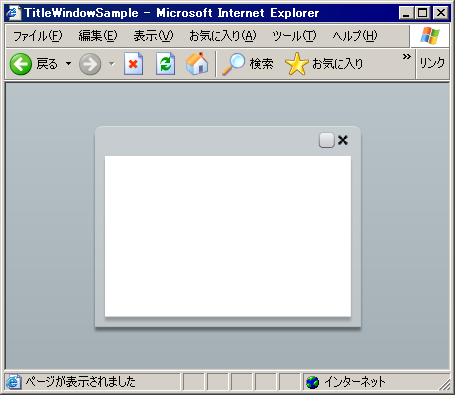Panelのソースを真似してcloseボタンの容量でTitleWindowのTitleBarにボタンを追加してみました。
mxmlファイルだと次のようにするタイトルバーにボタンが乗ります。
<?xml version="1.0" encoding="utf-8"?> <mx:TitleWindow xmlns:mx="http://www.adobe.com/2006/mxml" creationComplete="{onCreate()}" showCloseButton="true" > <mx:Script> <![CDATA[ import mx.controls.Button; private var resizeButton:Button; private function onCreate():void{ resizeButton = new Button(); resizeButton.explicitWidth = resizeButton.explicitHeight = 16; resizeButton.focusEnabled = false; resizeButton.visible = true; resizeButton.enabled = enabled; //デフォルトサイズでは0x0なのでサイズを設定します。 resizeButton.setActualSize( resizeButton.getExplicitOrMeasuredWidth(), resizeButton.getExplicitOrMeasuredHeight()); //closeButtonのすぐ左に配置します。 resizeButton.move( unscaledWidth - x - 26 - resizeButton.getExplicitOrMeasuredWidth(), (titleBar.height - resizeButton.getExplicitOrMeasuredHeight()) / 2); resizeButton.owner = this; titleBar.addChild(resizeButton); } ]]> </mx:Script> </mx:TitleWindow>
でも、これだけだとresizeしたときにボタンの場所が狂います。